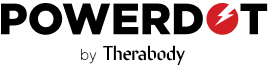If you’ve gotten your hands on a portable TENS unit, you’re in luck. Transcutaneous electrical nerve stimulation, or TENS, is a revolutionary way to manage pain. It sends electrical pulses across the skin and nerve strands to distract the brain from pain signals. Plus, it stimulates endorphins, which further help reduce pain.
TENS therapy is incredibly effective — if you know how to use a TENS unit properly.
Let’s go over what you need to know about using your TENS device to get the best experience with it possible, and exactly how PowerDot can help you.
How to Use a Portable TENS Unit Properly
Using your unit properly will ensure that you enjoy the many TENS unit benefits that it has to offer. We’ll break this down into a few key points.
Where to Place Your TENS Unit Pads
Your TENS pad placement matters!
You might already have a good idea of what area of your body is hurting — your quads, lower back, shoulder, etc. But if you need to further zero in on the spot, use your fingers to gently push on your muscles until you find the center of the pain.
Typically you use between two and four pads for treatment, as one will not be enough to provide the best results. With PowerDot you use a three pad system using the pod and lead cables.
When you use the PowerDot Uno, you get one pod with two lead cables, whereas the PowerDot Duo is two pods. Our newer 2.0 Butterfly Pad will work wonders on your chronic back pain.
You want to place the pads close together but not touching. Aim to keep them no more than a few inches apart. We don’t recommend using them on two completely different parts of your body.
Also take care not to place your TENS unit pads on bones or joints, like your knee or elbow. Not only will this render the unit ineffective, since it needs to work on your muscles in order to address the pain, but the pads will have a harder time staying put whenever you move that joint.
(Important note: This doesn’t mean that your joints don’t enjoy TENS unit benefits. TENS is great for healing and promoting strength in people with weak or compromised joints.)
To make things easier, PowerDot provides a guide for where to put your TENS pads. Follow these guidelines when preparing for your session. Note that it’s designed to use both devices (“pods”) at the same time.
What Level to Run Your Wireless TENS Unit At
This is important: TENS should never hurt.
Yes, you’ll see your muscles jumping and twitching, but the sensation shouldn’t be nearly unbearable. Keep this in mind when you’re deciding what Hertz level to run your program at.
As you increase the intensity of your portable TENS unit, you’ll first feel nothing and then a slight “buzz” or vibration.
Continue increasing the level and that vibration will turn into something that looks more like pulsing. Everyone’s tolerance and comfort level will be different, and this is where a lot of TENs devices fall short. They don’t offer much help in terms of what level you should set your program to.
However, PowerDot uses what we call Smart TENS™. Based on the area of pain that you select within the app, the type of pain, and your pain score and tolerance, PowerDot’s algorithms take all of this information to create a specialized program that’s tailored to your needs and goals.
No guesswork required. However, note that you’re still in control should you want to adjust the intensity.
Fun fact: 95%+ of PowerDot users don’t ever use more than 60% of our device’s maximum intensity. More specifically, the majority stay in the 25-50% range. So, sticking on the more modest end is still highly beneficial.
Activity During Your Program
While using your home TENS unit, we suggest you stay seated or lay down. (Depending on the program you’re using, your TENS massager will tell you what to do.) Now’s a good time to watch a little TV, read a book, or simply sit quietly and enjoy your therapy.
Under no circumstances should you use PowerDot or any other TENS device while you’re driving, operating machinery, or doing anything else where involuntary muscle contractions can cause an accident or injury. While TENS can’t “control” your muscles while in use, your safest bet is to relax while you let it do its job.
Properly Maintaining Your Portable TENS Unit
Your TENS electrodes have a substantial lifespan — approximately 20-25 stimulation sessions. And you can make them last even longer if you take care of them properly.
After each use, you should wipe down the sticky side of your PowerDot pads with antiseptic alcohol tissues. This will ensure that you remove any oil or hair that stuck to them from your body and helps to preserve the stickiness.
In between uses and before you pack the device away, you should also make sure that you replace the pads back on the safety film. This helps to preserve the adhesive. You only need to replace the pads when they no longer stick to your skin or they’re covered in lint.
We don’t tell you any of this to give you the idea that using your TENS unit is complicated. Essentially, you apply the pads to your skin and turn it on. However, taking care to pay attention to a few extra details — like putting your TENS unit pads in the right place, running it at the right intensity, taking it easy while you’re using it, and taking care of it between uses — will help you get the most impactful experience with PowerDot and prolong the longevity of your TENS device.
Now that you know how to use a TENS unit properly, read more about how PowerDot can help with arthritis, how to use EMS to treat soft tissue injuries, and how to relieve chronic pain in the back.
Shop PowerDot’s collections today.